Audio Authority CMX-144 Handbücher
Bedienungsanleitungen und Benutzerhandbücher für Kamerarekorder Audio Authority CMX-144.
Wir stellen 1 PDF-Handbücher Audio Authority CMX-144 zum kostenlosen herunterladen nach Dokumenttypen zur Verfügung Bedienerhandbuch
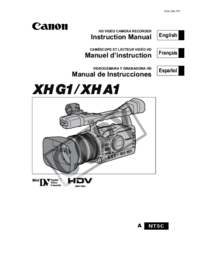
Audio authority CMX-144 Bedienerhandbuch (164 Seiten)
Marke: Audio-authority | Kategorie: Kamerarekorder | Größe: 8.29 MB |

Inhaltsverzeichnis
Contents
7
Introduction
11
Front view
12
Backview
12
Top view
13
Zoom Preset
34
Manual focus
36
Focus Preset
37
Manual ( 57)
53
Spotlight
53
SELECT CP
79
(supplied)
98
Audio Output
100
REW button
101
ZERO SET MEMORY
101
STOP button
101
Index Search
102
Date Search
103
Copyright Signal
107
••••••••
108
CV-150F/CV-250F
109
File Numbers
111
PHOTO button
112
Slideshow
120
Index Screen
121
Erasing Images
122
/ Modes
126
CAMERA MENU
127
VCR/PLAY MENU
132
CARD CAMERA MENU
135
Screen Displays
142
Side panel
144
List of Messages
145
Viewfinder
147
Video Heads
147
Condensation
148
Memory Card
150
Troubleshooting
152
Recording
153
Playback
153
BP-950G 280 min
156
BP-970G 380 min
156
Specifications
158
Custom Keys
162
UNITED STATES
163
CANON INC
164
Weitere Produkte und Handbücher für Kamerarekorder Audio Authority
| Modelle | Dokumententyp |
|---|---|
| HMX-144 |
Bedienungsanleitung
 Audio Authority HMX-144 User manual,
94 Seiten
Audio Authority HMX-144 User manual,
94 Seiten
|
| HMX-144 |
Bedienungsanleitung
 Audio Authority HMX-144 User manual,
165 Seiten
Audio Authority HMX-144 User manual,
165 Seiten
|
Audio Authority Geräte













